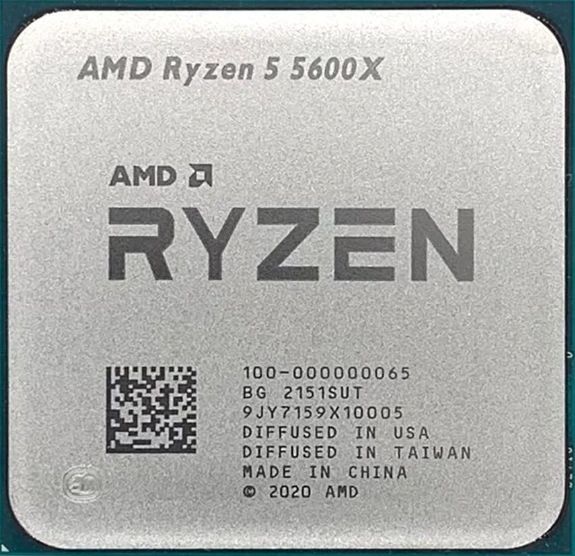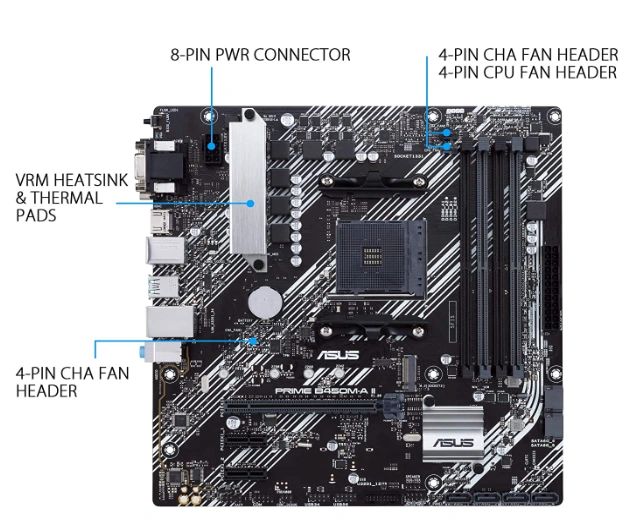The Ultimate Guide to Building a Custom Gaming PC: Tips for Getting the Best Value for Your Money
Building a custom gaming PC can be an exciting and rewarding experience. However, with so many options available, it can be overwhelming to know what components to choose. Here are some factors to consider when building a custom gaming PC and getting the best value for your money.
1. Graphics Card:
The graphics card is one of the most critical components of a gaming PC. It determines how well your PC can render games and graphics. Look for a graphics card with a high clock speed, memory capacity, and bandwidth. Nvidia and AMD are the two major graphics card manufacturers, and both offer a range of options.
2. Processor:
The processor, or CPU, is the brain of your PC. It determines how quickly your PC can perform tasks. Look for a processor with multiple cores, high clock speed, and a large cache. Intel and AMD are the two major processor manufacturers, and both offer a range of options.
AMD Ryzen 5 5600X - offers excellent gaming and productivity performance for its price.
3. RAM:
RAM, or random-access memory, is where your PC stores data that is currently in use. The more RAM your PC has, the more applications it can run simultaneously without slowing down. Look for a PC with at least 8GB of RAM, although 16GB or more is ideal for gaming.
Crucial Ballistix 3200 MHz - a great choice for budget-oriented builds that require fast memory speeds and solid reliability.
4. Storage:
There are two types of storage options for gaming PCs: traditional hard disk drives (HDDs) and solid-state drives (SSDs). HDDs are slower and have more storage capacity, while SSDs are faster and have less storage capacity. Look for a PC with an SSD for faster performance. A PC with at least 256GB of storage is a good choice for most gamers.
5. Motherboard:
The motherboard is the backbone of your PC, and it connects all the other components. Look for a motherboard with the latest chipset and a good set of features such as multiple PCIe slots, USB 3.1, and Wi-Fi connectivity. Also, consider the form factor of the motherboard to ensure it fits in your chosen PC case.
6. Power Supply:
The power supply is an essential component of your PC, and it determines how much power your PC can draw. Look for a power supply with a high wattage rating, high efficiency, and good reviews. A power supply with at least 500 watts is a good choice for most gaming PCs.
Corsair RM750x - a high-end power supply that provides exceptional performance and efficiency, making it a great option for heavy workloads and gaming.
7. Cooling:
Cooling is essential for a gaming PC, and it ensures that your components run at optimal temperatures. Look for a PC with good airflow and ventilation. Consider adding additional fans or a liquid cooling system for better performance and lower temperatures.
Cooler Master Hyper 212 Evo - a budget-friendly air cooler that provides excellent cooling performance for its price and is compatible with a wide range of processors.
In conclusion, building a custom gaming PC requires careful consideration of each component to ensure that you get the best value for your money. By evaluating the graphics card, processor, RAM, storage, motherboard, power supply, and cooling, you can build a PC that meets your gaming needs and budget. Remember to choose components that are powerful enough to handle your favourite games, and don’t overspend on features that you don’t need. With the right components, you can build a custom gaming PC that will provide years of enjoyment and performance.
Visit our website
https://bluewhirl.com.au/
Each image has a link to Amazon to assist with purchasing your new equipment enjoy, please support us by using our affiliate link!